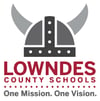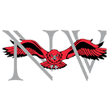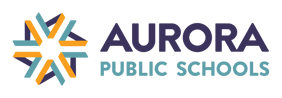Our purpose:
Helping every child to
thrive in their digital life
Welcome to Linewize
North America
We help schools, districts and the communities they serve to keep children safe and thriving in their digital lives - in school, at home and everywhere in between.
____
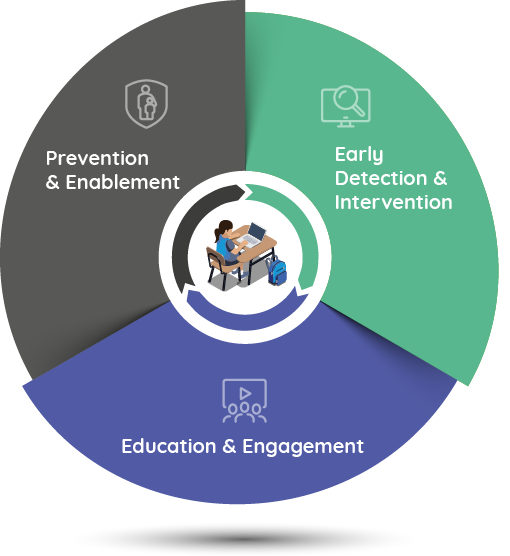
Best-in-class filtering and more
We're not just a vendor, we're a long term, strategic partner to our customers. Best-in-class filtering is the first step in an ecosystem that empowers not only IT administration but teachers, student safeguarding staff, families and students themselves. Our solutions can be combined over time to create a robust digital wellbeing environment capable of addressing today's challenges. Learn more.
none of us is as powerful as all of us
children are better supported and protected because of our technologies.
schools better protect and support their students' wellbeing because of our solutions.
parents are actively involved in their child’s online safety because of our app.
The world's most comprehensive
student safety platform
student safety platform
Our solutions are organized around three fundamental health and safety pillars.
1. Prevention & Enablement; 2. Early Detection & Intervention; 3. Education & Engagement.
Our approach helps districts identify gaps in their student safety initiatives and provides a strategic roadmap they can
implement over time. We call it the 'Linewize Student Safety and Wellbeing Framework'. Find out more.
1. Prevention & Enablement
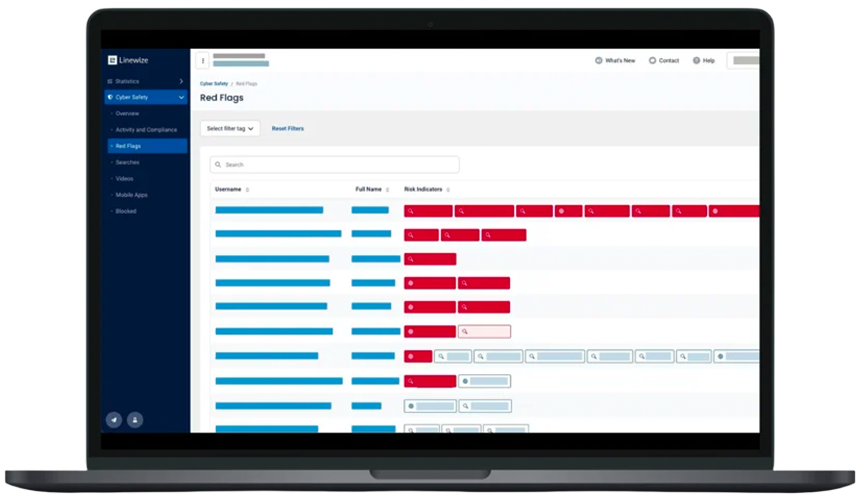
Filtering
Linewize Filter - Content-aware, hybrid filtering that gives IT granular control and flexible rule configuration to meet evolving safety needs.![]()
![]()
![]()
Classroom management
Classwize - Empower teachers with control in the modern digital classroom to keep students safe and focused on learning.
Learn more >EdTech app analytics
EdTech Insights - Get full visibility into your district's app usage, compliance, adoption, and more to make confident, data-driven decisions.
Learn more >2. Early Detection & Intervention
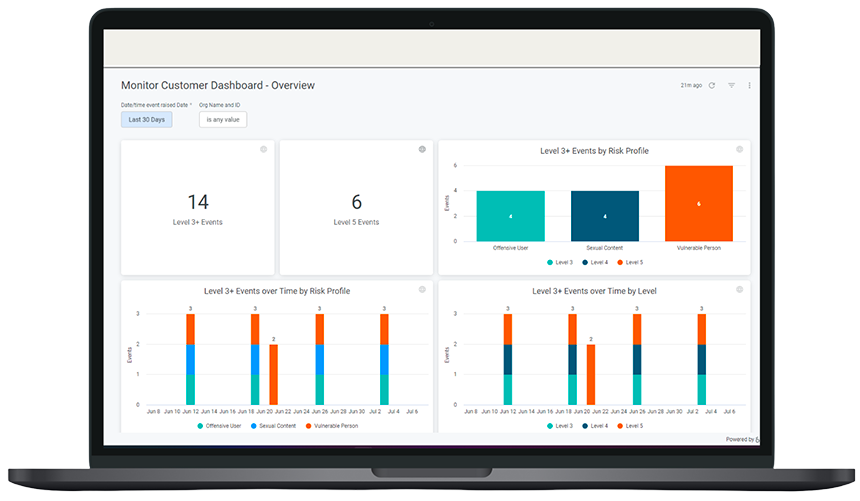
Threat detection
Linewize Monitor - Alert designated staff to students whose digital behaviors indicate they may be at risk with real-time, human moderated threat detection.![]()
Student wellbeing data
Linewize Pulse - Gain school-wide insights to make wellbeing decisions, and offer your students a channel to speak up if they need support.
Learn more >3. Education & Engagement
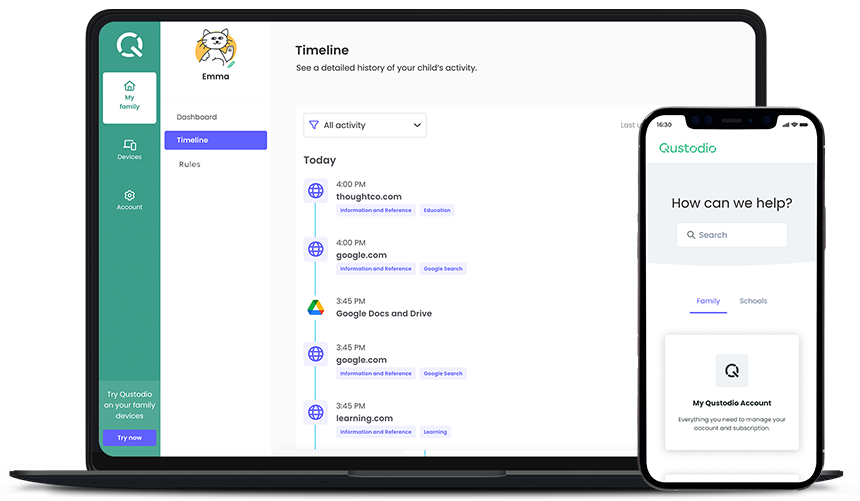
Online safety resources
Linewize Parent - Give your district free access to a library of resources, including expert-led webinars, to educate parents and staff on children's online safety.
Learn more >Parent app
Qustodio - Enable parents to see and supervise their child’s online activity on school-issued devices.
Learn more >
Linewize Monitor
Student Safety Audit

EdTech Insights
EdTech Audit
Testimonials
View more customer testimonials and case studies.

Heather Brown
Former Director of Technology
When we put these student safety tools in the hands of our students and teachers, it is almost like we’ve grown our department size because we have people who are able to report to us what they are seeing and enable us to maximize our resources.
Santa Fe Independent School District

Jon Myers
Director of Technology
There has been a night and day difference from our old filter to Linewize. Before, students were getting access to sites that should have been blocked and I had no visibility. Now I can see at a glance which sites are being blocked and what students are searching.
Clinton Prairie School Corporation
Let's connect
Talk to us
Talk to an expert or book a demo. Our cyber safety experts are waiting to help.
Stay in touch
Sign up for our newsletter to get all the latest product information.