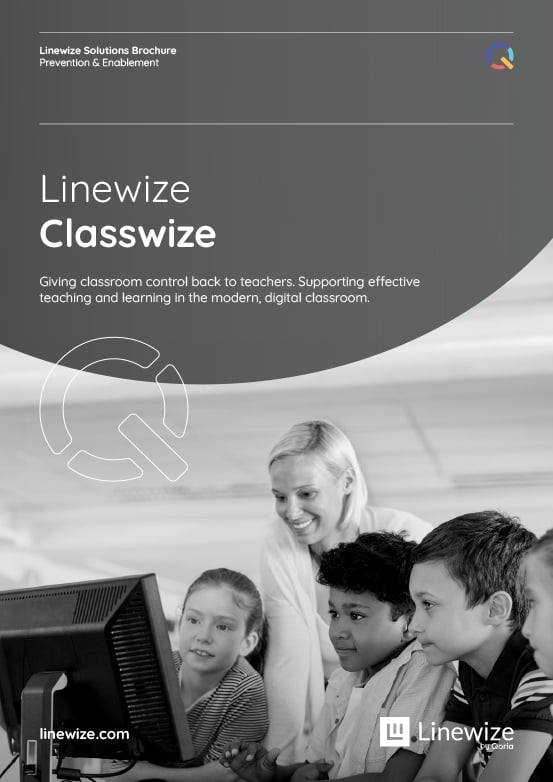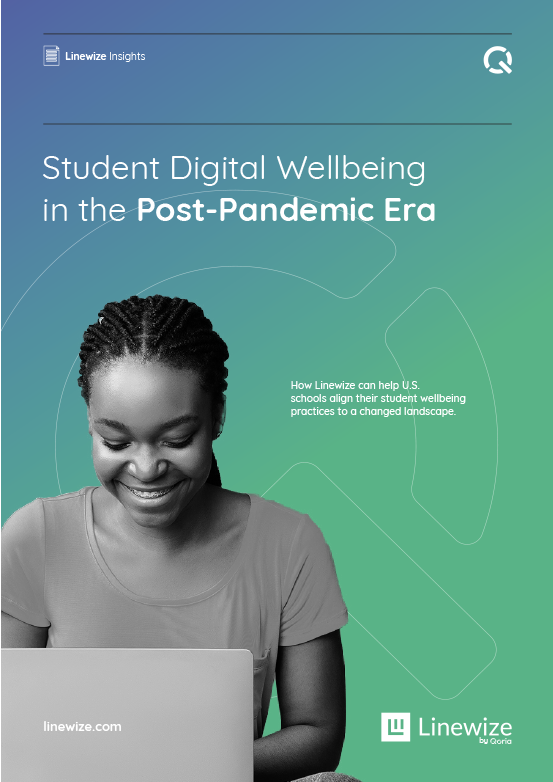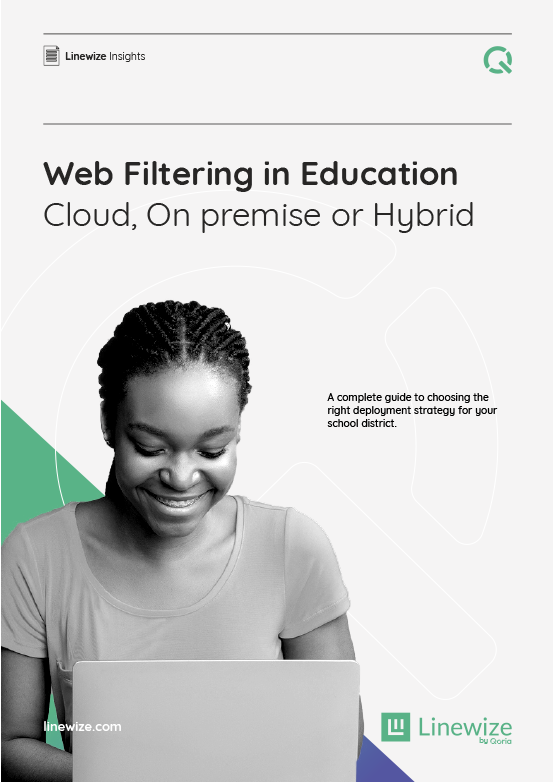Solutions:
Classwize
Linewize Classwize
Giving classroom control back to teachers. Supports effective teaching and learning in the modern, digital classroom.
Classwize - Highlights
Enables powerful, digital learning experiences for every class
Gives teachers real-time visibility and control over students' online activities in class.
Keeps students focused and on-task
Teachers can pre-plan online access, and see if students go off track.
Reduced reliance on IT
Teachers can block or unblock sites easily before or during the class without relying on IT colleagues.
Full device and OS support
Includes managed BYOD for Chrome, Windows and MacOS.



Classwize - Watch at a glance
Key benefits
Minimize distraction:
Full teacher visibility
The Teacher Dashboard gives full visibility of students’ online activity in class, in real time.
Quickly spot off-task internet use
Spot inappropriate or off-task internet use as it happens and redirect attention as needed.
Internet access control
Prevent access to distracting, non-relevant websites and apps during the class. Close any tab a student is seeing if it’s off-task or inappropriate. Teacher-managed classroom internet policies mean the right websites and apps are available, as needed. No unwanted restrictions or delays.
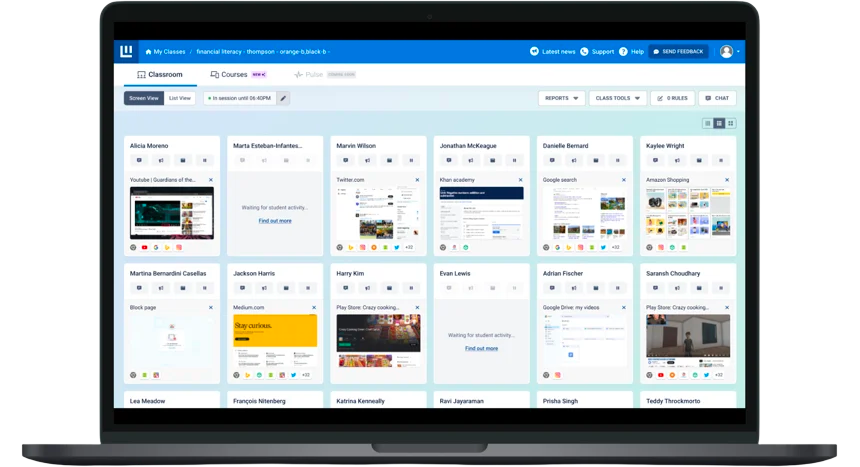
Maximize learning:
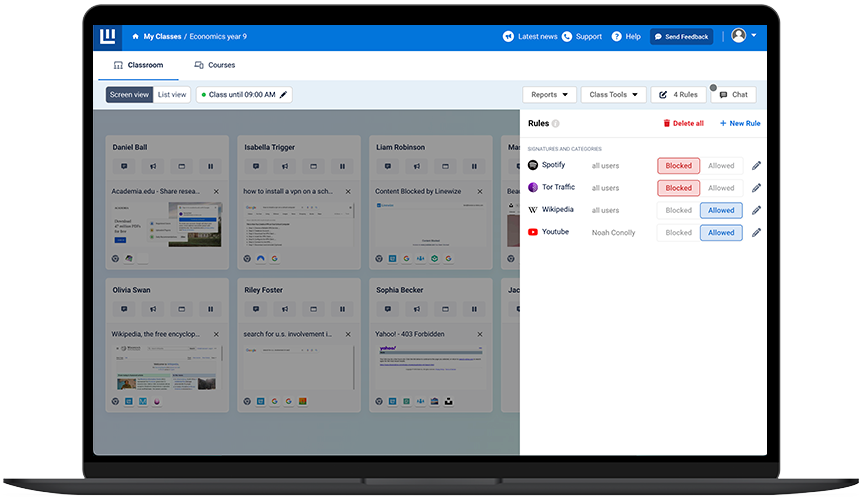
Guide and reinforce responsible use
Effectively guide students on the internet during class. Focus students on lesson-related content only by pre-selecting the specific apps and sites you want students to see during the class.
Introduce additional content as needed
Introduce any additional resource during the class and open on every student’s device simultaneously - or on individual devices only.
Get attention, quickly
Get everyone’s attention quickly by pausing the internet, either for the whole class, a group, or individual students.
Build a connected and informed school community:
Comprehensive digital safety
Extend the protection beyond with classroom to your entire school district community with Linewize Community. By adopting this holistic approach to digital safety, your district can ensure that all aspects of online activity, both at school and at home, are monitored and managed effectively and receive the resources they need to take an active role in online safety.
Work with parents
Enable parents to manage and monitor their child's online activity on school-issued devices outside of school hours with Linewize Parental Controls. Additionally, parents can protect personal devices, ensuring comprehensive digital safety for students at all times.
Educate your community
Utilize the Linewize Online Safety Hub to provide parents and teachers with expert advice, app reviews, and additional free resources. This hub keeps the entire school community informed about the latest digital safety trends and best practices, fostering a culture of responsible digital citizenship.

Testimonials:

Will Brueggeman
Technology Coordinator
Mount Horeb Area School District
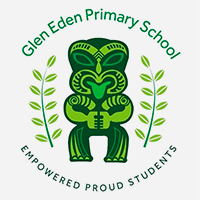
Vanessa Silvester
Deputy Principal
Classwize has certainly been helping in terms of distractions in the classroom. I know when they’re online they can only be on specific sites that I have allowed them to be on. I can open and close those sites quite easily and send messages to the children and see when they are off task.
Netherton School

Brendan Pitman
Principal
Classwize offered another level of security for our students and safety options for our staff. It was almost big brother like and meant we could see what our students were doing and monitor their activity. Classwize made a massive difference with our kids learning
Hikutaia School
Further reading
Let's connect
Talk to us
Talk to an expert or book a demo. Our cyber safety experts are waiting to help.
Stay in touch
Sign up for our newsletter to get all the latest product information.