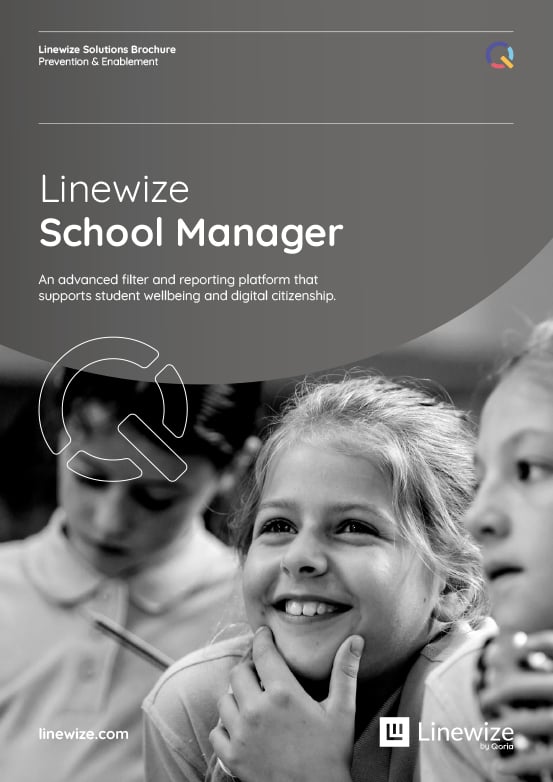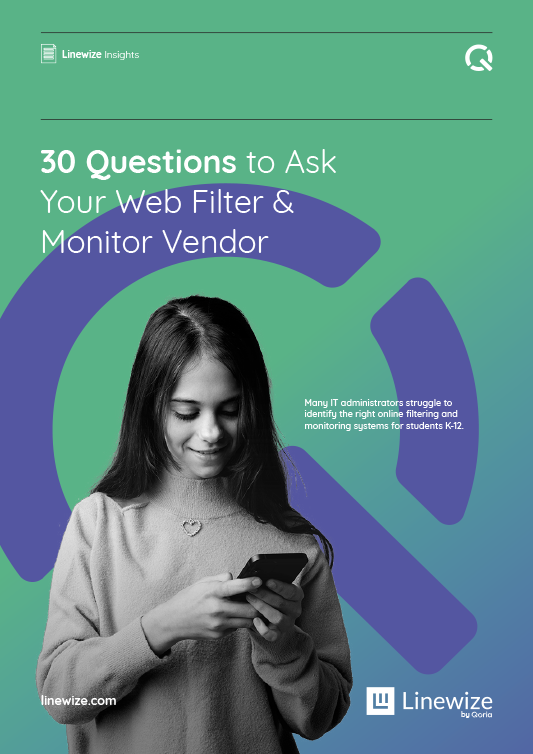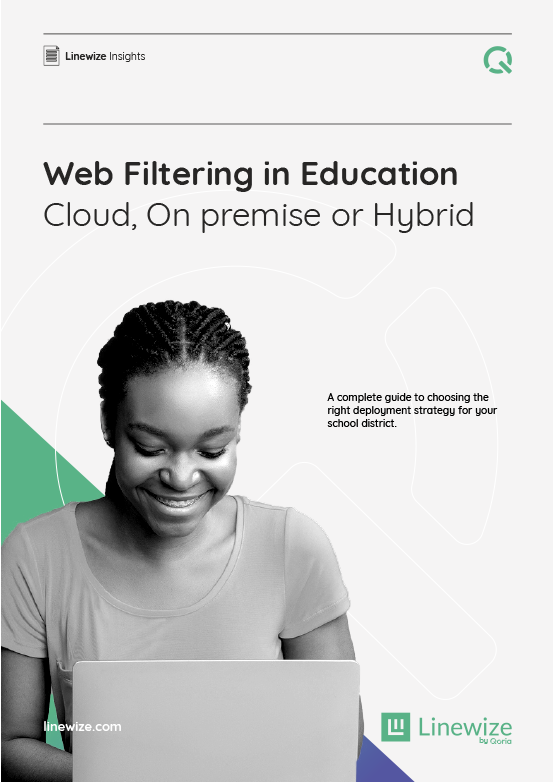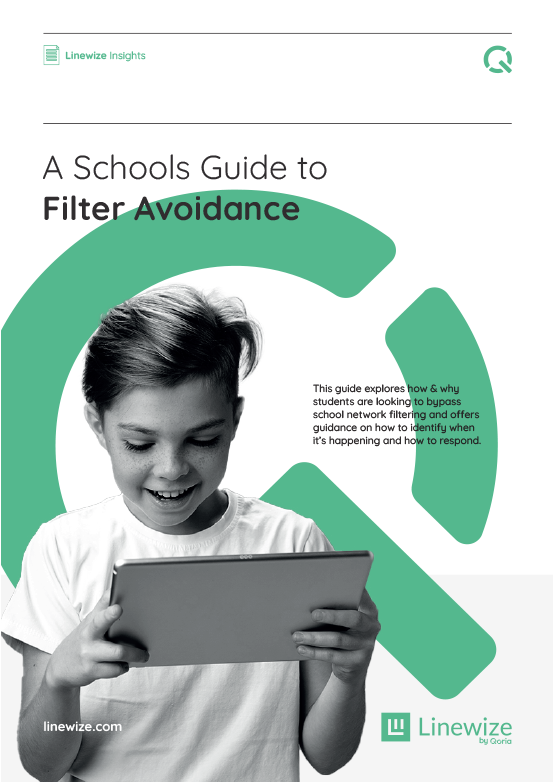Solutions:
Linewize Filtering
Linewize Filter
Harness the power of affordable, borderless, hybrid filtering.
Linewize Filter- Highlights
No more feature gaps
Say goodbye to the feature gaps created by cloud-only filtering.
Hybrid filtering - the best of cloud and on-premise, combined.
Linewize Filter gives IT leaders the best of both cloud and on-premise filtering with no compromises.
Highest standards in student data privacy
Linewize Filter maintains the highest levels of student data privacy with no less than three iKeepSafe certifications.




Linewize Filter - Watch at a glance
Key benefits
Improve both security and simplicity:
No more certificates and proxies
Linewize filtering clients can view and control full path URLs, (not just DNS traffic), directly at the browser level, eliminating the need to proxy or tunnel traffic to a third party server.
Get your inline appliance back
With no need to proxy traffic on managed devices, your Linewize inline appliance only makes decisions for unmanaged devices. This leaves a light touch on network traffic for more efficient scalability.
Better organize data
Organize data and create easily digestible graphs. Quickly view most blocked apps and sites, emerging trends in user activity, bandwidth utilization, red flag data and more.
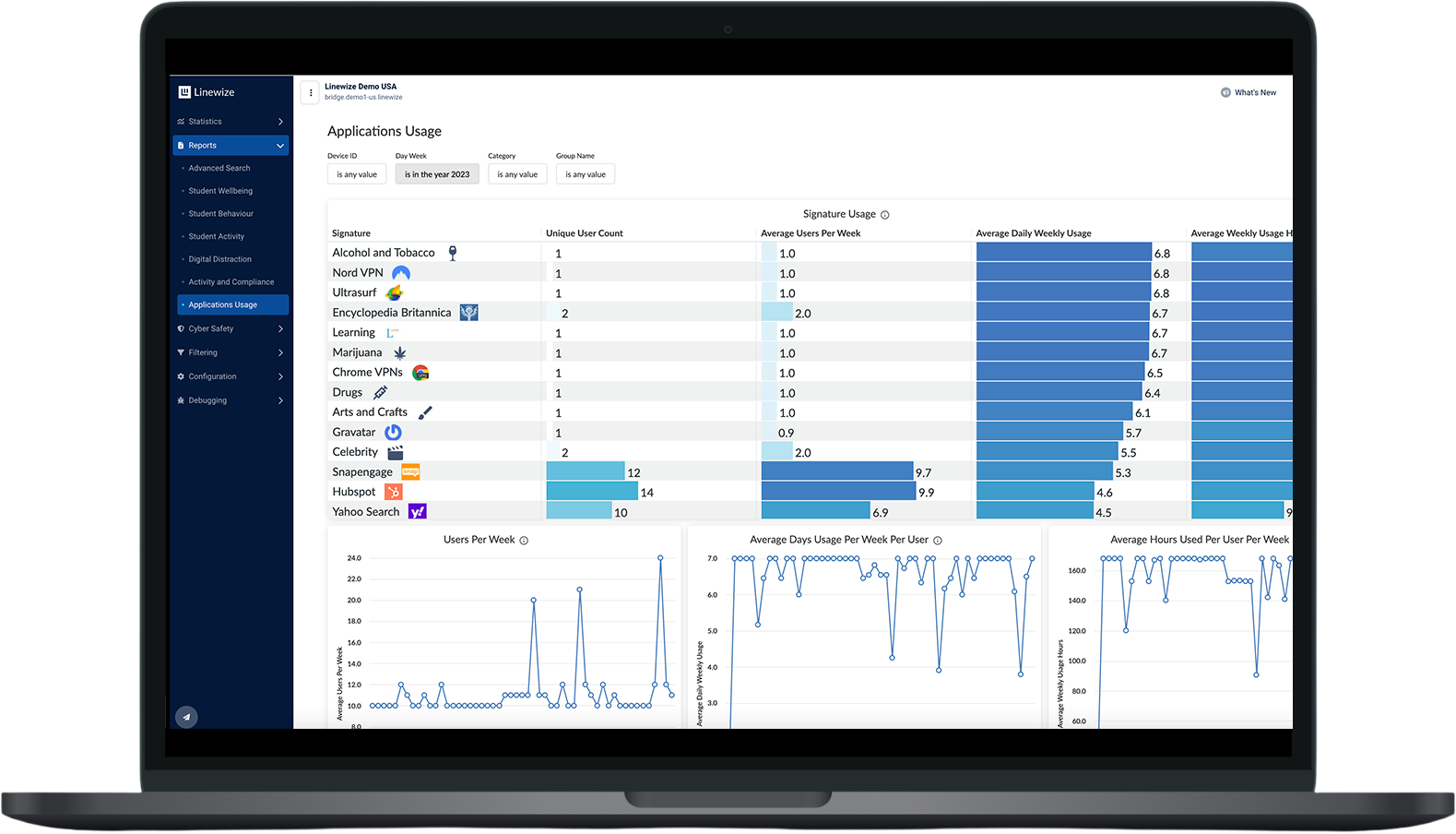
Improve efficiency:
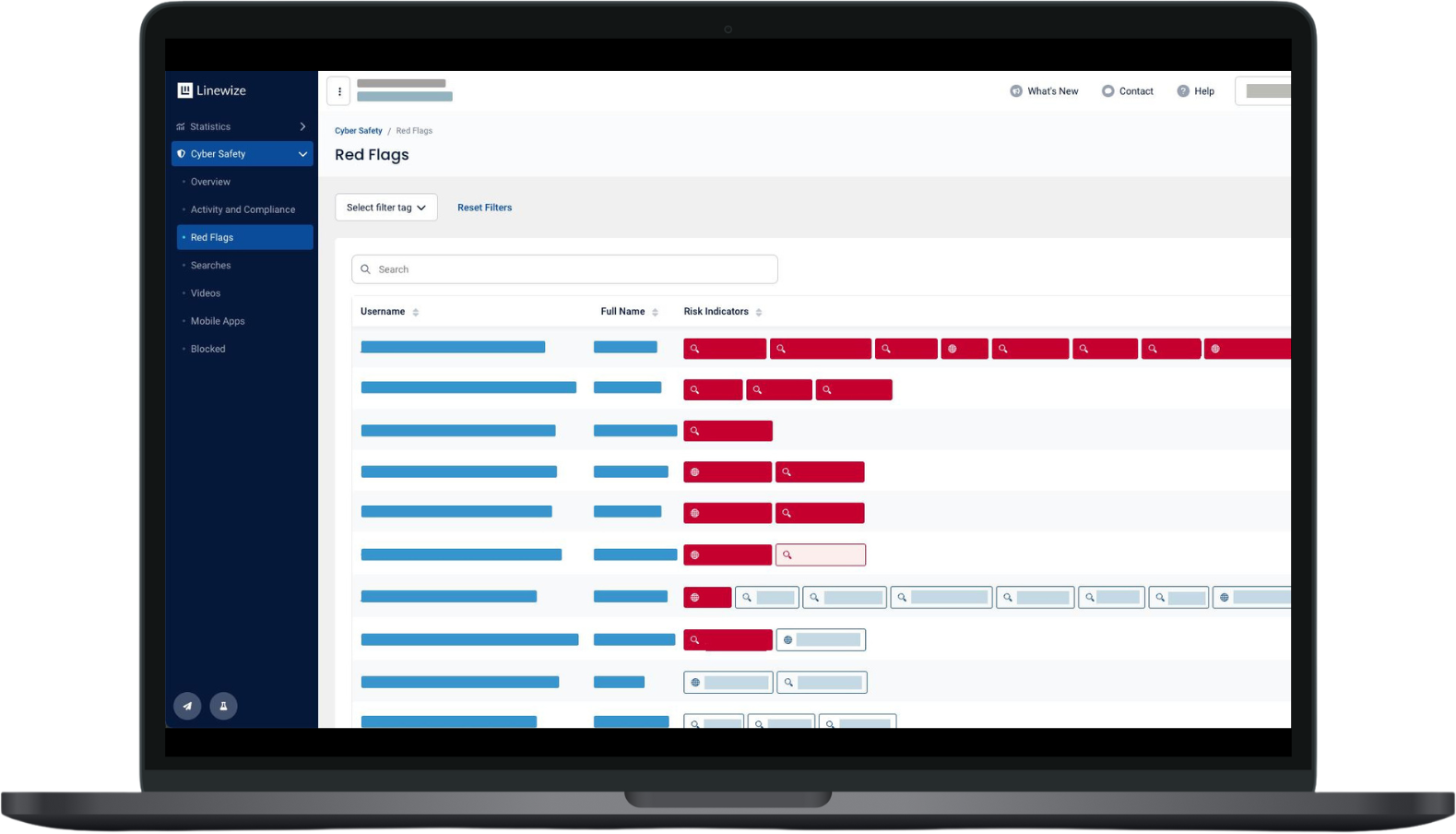
Eliminate unnecessary spend
Identify which applications and services are most used, and highlight programs that are not being adopted to reduce spend.
Reduce filtered fixing
VPN search attempts are logged as a 'Red Flag' and reports can filtered by Red Flag types such as 'VPN'.
Streamline CDN assessment
Simplify administrative tasks associated with monitoring, updating, and troubleshooting CDN-related issues. Streamline management efforts and allow for better oversight and control.
Faster deployment
Provide quick hybrid deployment options for hardware and cloud.
Faster, more relevant reporting
Flexible reporting
Create, generate and schedule reports for school adminstrators. Reports can be as detailed or simple as needed.
The right reports for the right users
Tailor reports to an individual's role in your school or district. From website history reports for principals to packet-level reporting for network admins.
Reduce false positives
Receive cybersafety and self-harm reports directly in your inbox, without the worry of being inundated with false positives.
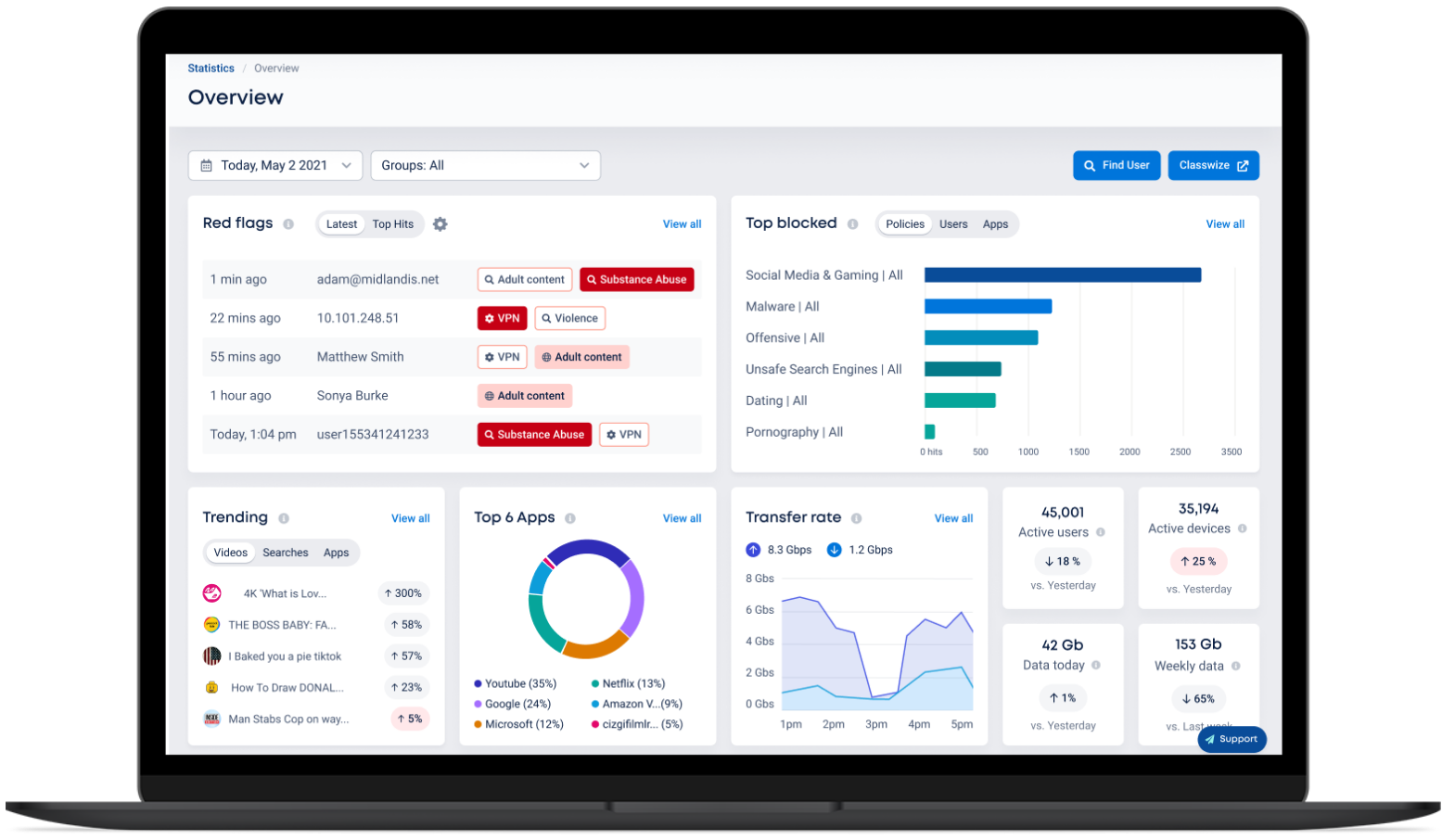
Maintain compliance:
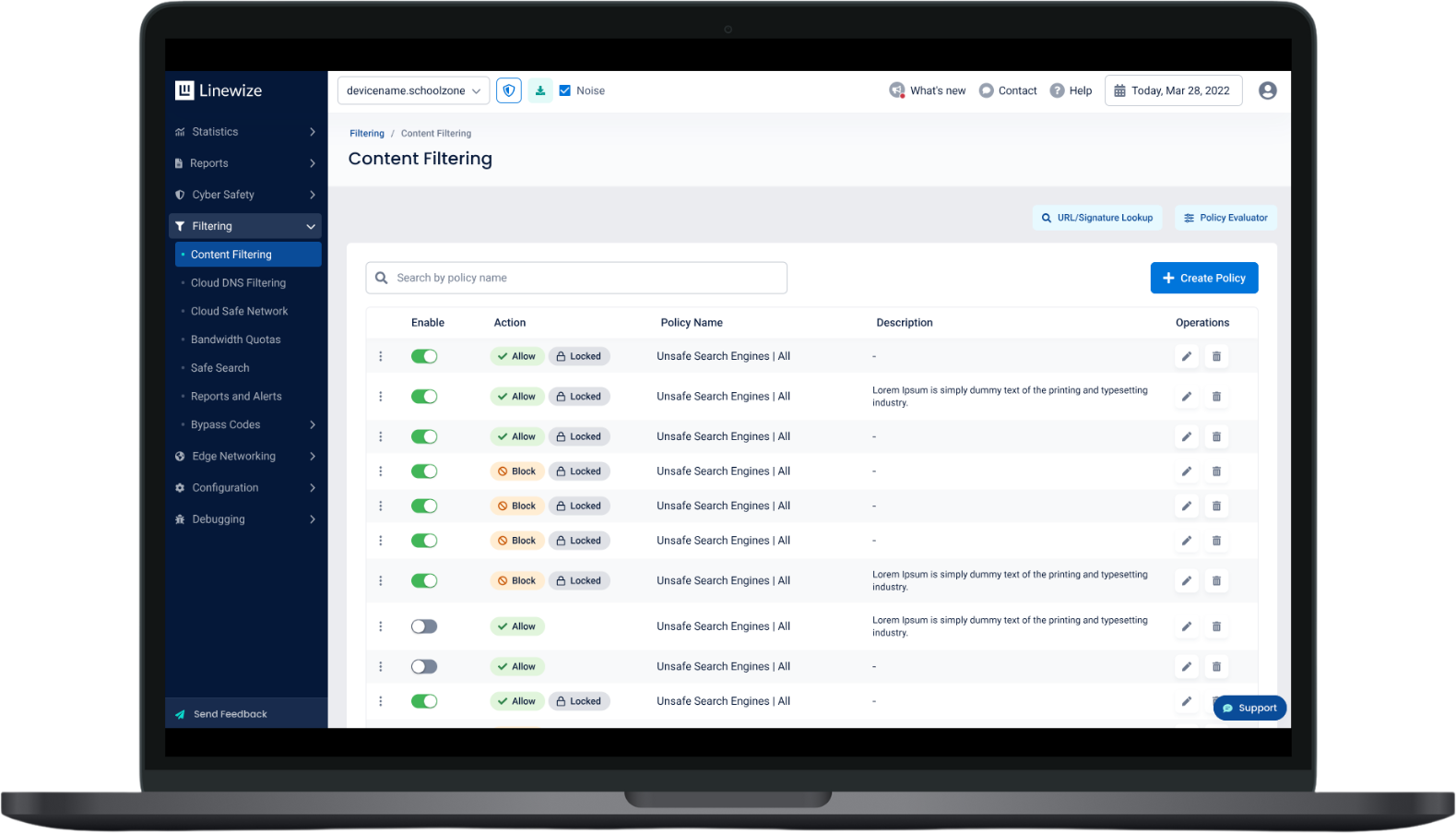
SSL inspection and decryption
Filter SSL sites and off-network with the option of deep packet inspection on Windows, Mac and iOS.
Native directory integration
Use across G-suite, Azure, Localized AD, and LDAP.
Sync with local and/or cloud-based directory services
Integrate with your WIFI network and domain controllers and connect to your local and cloud directory service.
iKeepSafe
Lock in compliance with CSPC, COPPA, and FERPA.
![]()
![]()
![]()
Build a connected and informed school community:
Comprehensive digital safety
Extend Linewize Filter to your entire district at no extra cost. Our Community solutions help you ensure thorough supervision at school and at home.
Engage parents
Enable parents to manage and supervise their child's online activity on school-issued devices outside of school hours with Linewize Parental Controls.
Educate your community
Utilize the Linewize Online Safety Hub to provide parents and teachers with expert advice, app reviews, and free resources to help them have more meaningful conversations with children.

NEW FEATURE
Content-aware Module: Image Blurring
Blur inappropriate images on new, uncategorized, or proxy sites in real time.
Prevent students from viewing harmful images
Reinforce compliance & instantly block inappropriate images, including those that slip past Google SafeSearch.
Avoid over-censoring your academic environment
Customize "blur" sensitivity levels across different safety categories.
Support diverse curriculum needs
Use custom exclusion lists to allow access to pre-approved content — so you don't have to compromise your students' classroom experience.
Protect youth from risky AI-generated images
Take your filtering capabilities to the next level in a digital world with the ability to instantly blur harmful AI-generated photos.

Video case studies:
Testimonials:

Toby Bradley
Network Administrator
We were looking for a replacement for our existing content filter solution, and after much research we settled on Linewize. It is easy to administer, reporting is much easier to understand and the dashboard is clean and easy to navigate.
Pascagoula-Gautier School District

Will Brueggeman
District Technology Coordinator
Having a physical on-premise box and cloud-based solution allows us to filter both in-house and at home for student devices that are taken home. For us, that is a big piece of the pie. And, whether we make a change on the cloud or on the appliance, the changes are transmitted simultaneously.
Mount Horeb School District

Jon Myers
Director of Technology
There has been a night and day difference from our old filter to Linewize. Before, students were getting access to sites that should have been blocked and I had no visibility. Now I can see at a glance which sites are being blocked and what students are searching.
Clinton Prairie School Corporation
Further reading
Let's connect
Talk to us
Talk to an expert or book a demo. Our Digital Wellbeing experts are waiting to help.