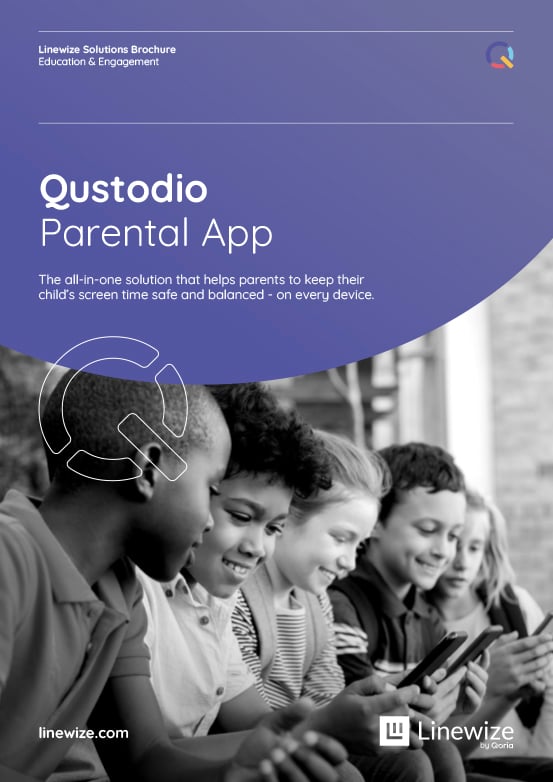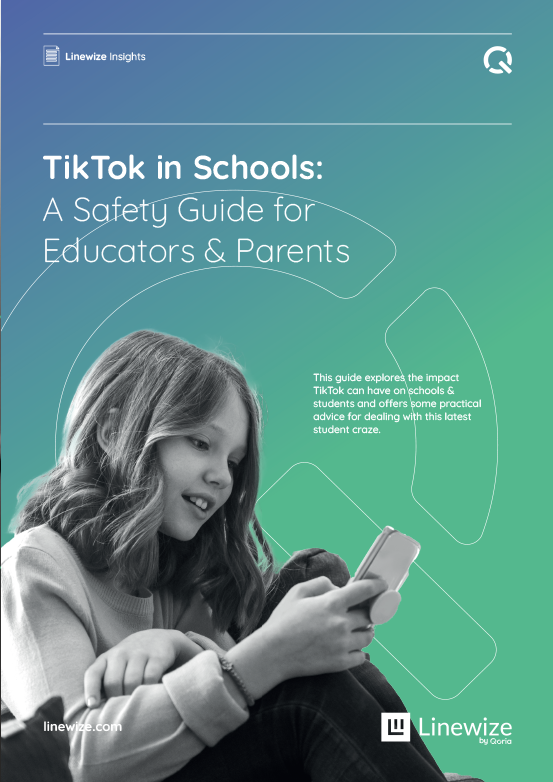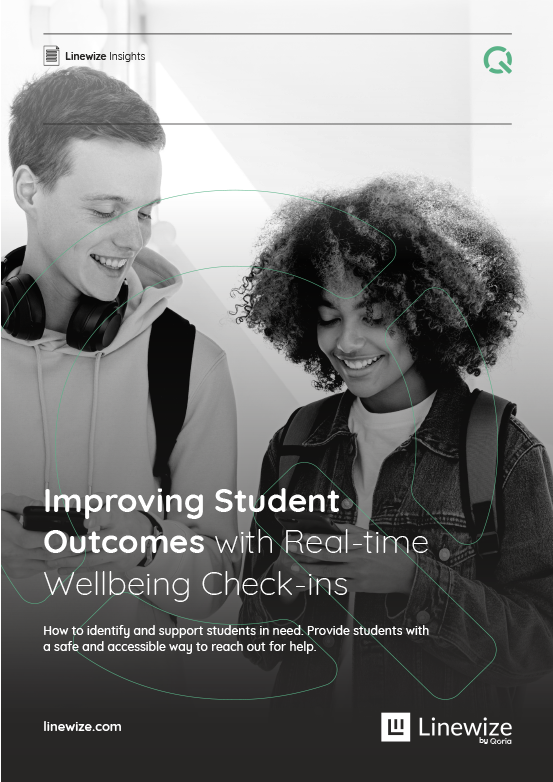Solutions:
Parental Controls
Qustodio Parent App
Strengthen school-to-parent relationships by enabling parents to take an active role in their children’s digital lives.
About the Qustodio Parent App
Trusted by over 6 million parents around the world
Empower parents with the tools they need to help their children develop healthy and safe digital habits.
Now available for Linewize Filter and Classwize customers for free
Linewize Parental Controls are now available at no additional cost through our world-leading Qustodio Parent App.
Get more out of your filter
Extend device management outside of school hours, allowing parents to add filter rules at home that block or limit access to websites, and establish online rules and routines.*
Qustodio Parent App - Watch at a glance
*Available with Linewize Filter using Chromebook and Windows devices.
Leverage Linewize as your strategic partner:

Reliable support
Parents have a direct line to contact our customer support, alleviating the burden on your district’s IT team.
Automated parent communications
Turnkey solution
Our experienced team works with you to create a launch strategy that meets your district’s needs, with minimal IT effort or administrative overhaul.
For your district:

Set visibility for parents
Decide what parents can see on their child’s online activity timeline either during school hours, outside of school hours, or 24/7.
Protect your district’s safety standards
Help prevent online issues at home from impacting class time
For your parents:
Customize rules for each child
Let parents build on your school’s filter rules, monitor YouTube activity, and customize routines and daily limits to meet their child’s individual needs.*
Extend protection to personal devices

*Available with Linewize Filter using Chromebook and Windows devices.
Qustodio is part of our Community suite of solutions
Community enables districts to share tools, resources and ongoing online safety education to their entire school community.
Learn more
Frequently asked questions
You must be a Linewize Filter or Classwize customer and provide up-to-date parent contact information (including an email) for the student connect process to work.
We recommend using an SIS integration for a more seamless onboarding process, but we also have CSV and manual upload options available.
'Student Connect' is the ability for the parent to see and select their child from the custom Qustodio link in our provided marketing templates. This is only possible if the parent and correlating student lists are uploaded into the Linewize Filter or Classwize.
Parents will need to sign up using the email associated with their child’s school records to connect their child/children to Qustodio.
The sign-up process requires parents to use a custom web version of Qustodio. Linewize will provide communication templates with detailed instructions to support and guide you — and your families — through the Qustodio onboarding process.
We are now scheduling deployment calls for current Linewize Filter or Classwize customers. Fill out the form above to let us know you’re interested. You’ll receive a follow-up email with a link to schedule your deployment call.
Linewize Filter clients can set up Qustodio for school-issued devices at no additional cost.
This School Connect version of the app is free for parents. Parents will have the option to add personal devices to their Qustodio app and/or upgrade to a premium parent plan if they so choose.
Request a consultation and a Linewize team member will be in contact with you.
In addition to Qustodio, as a valued Linewize customer and school partner, you also have access to an Online Safety Hub full of how-tos and practical information designed to help your staff and parent community navigate the complexities of the online world.
We also offer live webinars hosted by our Education and Wellbeing team who specialize in digital safety and wellbeing.
Our live webinars are an opportunity for parents and staff to learn and receive support on a range of topics such as cyberbullying and app reviews, ensuring that they have the most current tools for keeping their children safe online.
Testimonials:

Allison
Mom of two

Courtney
Mom of one

Theresa
Mom of three
Further reading
Let's connect
Talk to us
Talk to an expert or book a demo. Our cyber safety experts are waiting to help.
Stay in touch
Sign up for our newsletter to get all the latest product information.



.png?width=70&height=70&name=image%20(57).png)